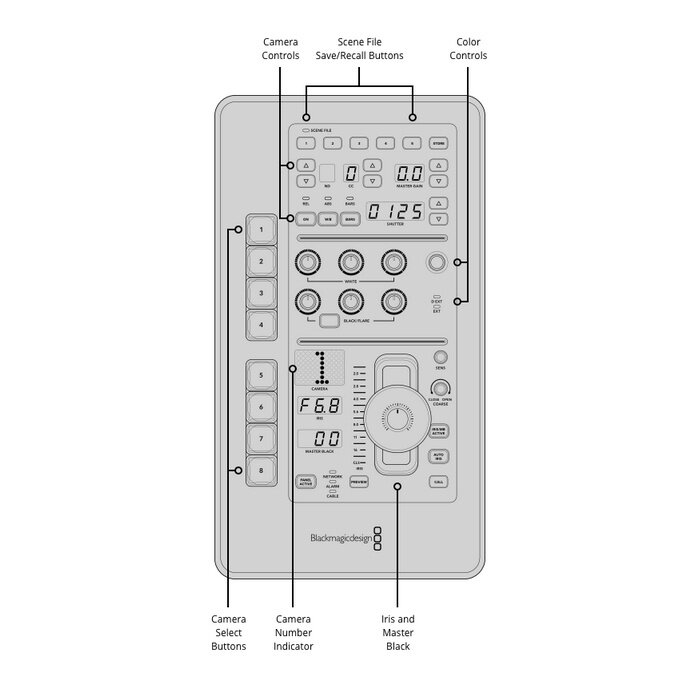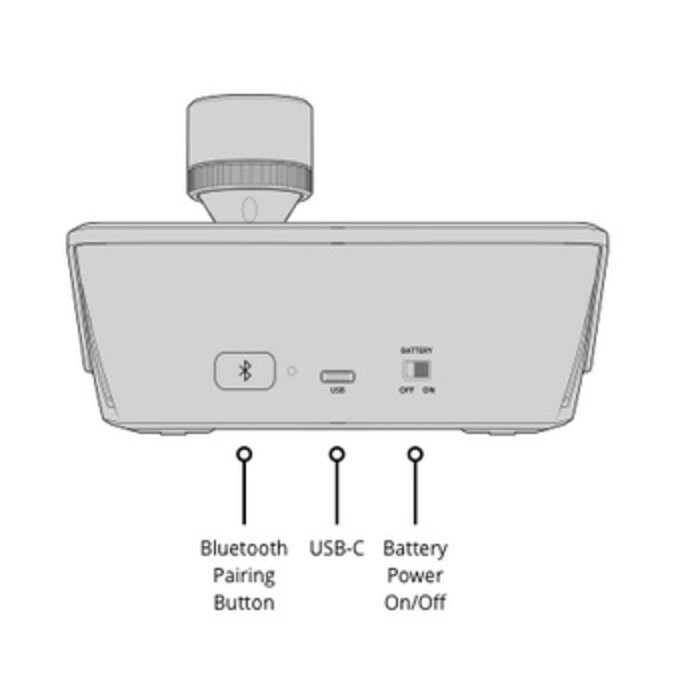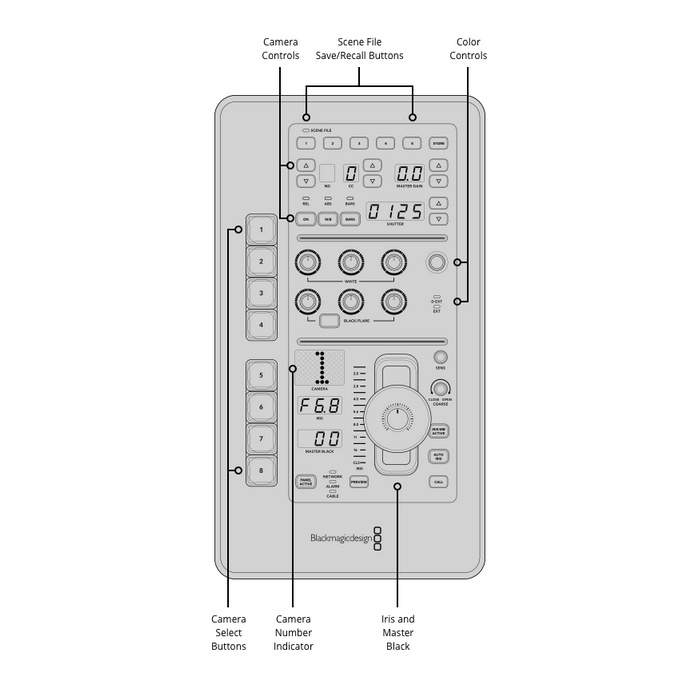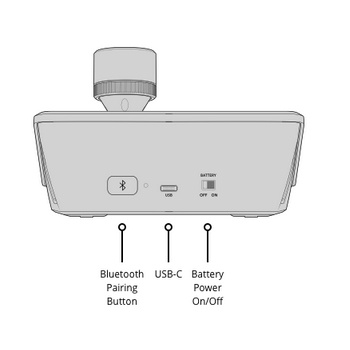Blackmagic Design ATEM Micro Camera Panel
Control up to eight URSA Mini Pro, URSA Broadcast, or Blackmagic Studio cameras with the Blackmagic Design ATEM Micro Camera Panel, This compact sibling of the ATEM Camera Control Panel features eight assignable NKK camera selection buttons, red/green illuminated air button on/off, a 3-axis joystick, and multiple controls for iris, preview, gain, filters, shutter, white balance, and more, The panel is powered by a built-in battery and charges via USB-C, It connects to a computer via USB-C to use ATEM Software Control and can also be connected wirelessly via Bluetooth for a fully mobile experience,
Control up to eight cameras
In live productions, all cameras must have the correct color balance to ensure a consistent image when switching between cameras and transitioning, The ATEM Micro Camera Panel lets you select up to eight cameras in a single panel, When used with a large number of cameras, you can quickly switch between the cameras controlled on each CCU channel, The panel features a full set of traditional CCU controls, so you always have a clear overview of the camera's status,
Scene and camera control
The top section of each camera control contains settings for adjusting camera settings, and you can also save and recall scene presets, Remote access to important camera settings is crucial when working in conditions where light can change, such as daylight, These settings allow you to quickly adjust cameras based on changes in the location, Controls in this section include master gain, ND filters, white balance, shutter speed, and more,
Gain and pedestal controls
The center section contains independent RGB controls for adjusting the camera color for the bright and dark areas of the image, These red, green, and blue controls for adjusting black and white allow you to precisely match multiple cameras, which is essential for seamless cutting without color shifts, A trick used by experienced camera operators is to adjust only the red and blue channels, allowing you to add and remove red and blue tones without deviating too far from the accurate color,
Lens and iris controls
The main control for operating the cameras is the high-quality professional joystick for precisely adjusting the iris when moved up and down, and the master black when rotated, This is the same type of control used on broadcast camera control units, providing a truly professional user interface, There's also a call button for communicating with the camera operator, along with a panel lock button and indicators for network, power, and camera cable connection,
Blackmagic Design ATEM Micro Camera Panel
USB-C Cable
Controls | 1x Joystick |
Display | No |
Inputs / Outputs
USB I/O | 1x USB-C Female Output |
Power
Power Source | Battery |
Physical
Operating Conditions | 41 to 104°F / 5 to 40°C at 0 to 90% Humidity |
Storage Conditions | -4 to 113°F / -20 to 45°C at 0 to 90% Humidity |
Dimensions | 10,1 x 5,72 x 3,75" / 25,7 x 14,53 x 9,53 cm |
Weight | 2,21 lb / 1 kg |